Autel MaxiSys Elite II Pro Diagnostic Scanner
The Autel MaxiSys Elite II Pro is the latest high-performance diagnostic tablet, featuring Android 10, 9.7" Retina display, and MaxiFlash VCI with DoIP & CAN FD support.
It delivers fast, OE-level diagnostics, ECU programming, and full-system coverage for 150+ car brands, including Tesla and McLaren.
Why Choose Autel MaxiSys Elite II Pro?
-
Global Use, No IP Restrictions - Works worldwide without limitations.
-
Advanced Vehicle Coverage - Supports 99% of vehicles (1996-2023), including luxury brands like Porsche and Lamborghini.
-
2 Years Free Update Online. (After 1 Year, Autel Elite II PRO Subscription cost 795USD/ Year)
-
Enhanced Hardware & Software - Android 10, NVIDIA Tegra 4 processor, and ultra-responsive touchscreen for smooth diagnostics.
Autel MaxiSys Elite II Pro Overview
The Autel MaxiSys Elite II Pro is a professional-grade diagnostic tool with MaxiFlash VCI, supporting DoIP, CAN FD, and J2534 protocols. It performs full-system scans, ECU coding, and advanced services like battery registration, SAS calibration, and injector coding.
Autel MaxiSys Elite II Pro Key Features
-
Comprehensive Vehicle Diagnostics
-
Covers 80+ US, Asian, and European makes with OBDII, UDS, KWP, and J2534 protocols.
-
PreSCAN & PostSCAN reports for insurance approvals and repair verification.
-
ECU Programming & Coding
-
Online/offline programming for BMW & Mercedes via Autel Cloud.
-
J2534 pass-thru for firmware updates and blank ECU programming.
-
Special Service Functions
-
Battery Management (BMS), DPF regen, EPB reset, throttle adaptation, and more.
-
Transmission adaptation, suspension calibration, and steering angle sensor reset.
-
Advanced Connectivity & Display
-
9.7" Retina touchscreen (2048x1536) works with gloved or wet hands.
-
Wi-Fi printing, remote tech support, and Bluetooth/USB VCI connection.
Autel MaxiSys Elite II Pro Vehicle Compatibility
-
Works on gas, diesel, and electric vehicles, including Tesla, McLaren, and luxury European models.
-
Supports 150+ brands (1996-2023) with FCA SGW access via AutoAuth.
Autel MaxiSys Elite II Pro Setup Guide
-
Connect the V2.0 main cable to the MaxiFlash VCI and vehicle DLC.
-
Power the tablet via battery or DC adapter.
-
Pair via Bluetooth (diagnostics) or USB (programming).
-
Check the green VCI status indicator before starting scans.
Note:
Use only Autel V2.0 cables for stable connections. USB required for ECU programming.
Autel Elite II Pro Display:
1. 9.7-inch LED Capacitive Touchscreen
2. Ambient Light Sensor一detects ambient brightness
3. Microphone
4. DC Power Supply Input Port
5. HDMI Port
6. USB Port
7. USB Port
8. Power/L ock Button - long press to turn on/off the tablet, or tap to lock the screen
9. Speaker
10. Collapsible Stand - - extends from the back to allow hands-free viewing of the tablet
11. Rear Camera
12. Camera Flash
13. Mini SD Card Slot
14. Mini USB Port
15. Headphone Jack
Package List:
1pc x MaxiSys Elite II Pro main unit
1pc x auxiliary power outlet adapter
1pc x quick reference guide
1pc x MaxiFlash VCI
2pcs x spare fuses
1pc x packing list
1pc x main cable V2.0
1pc x clipper cable
1pc x carrying case
1pc x USB cable V2
1pc x AC/DC power adapter(12V)
1pc x mini USB cable
1pc x soft cloth