NTG5 S1 for Benz Car Activation Tool Mercede.s CarPlay Android Auto OBD Adapter Plug & Play
Add CarPlay and Android Auto to your Mercede.s-Ben.z COMAND NTG5S1 system with our OBD tool. Simply plug it in, wait 1 minute, and enjoy smartphone mirroring on your factory screen—no wiring or permanent changes needed.

Why Choose Our NTG5S1 Activation Tool?
-
Plug & Play – Insert into the OBD port, and the system activates automatically.
-
Compatible Models – must match exact year & chassis, works with 2015-2017 A/B/CLA/GLA/GLE/CLS Series with NTG5S1 (excludes NTG5.0/NTG5E).
-
Unlimited Use – No subscriptions or extra fees after activation.
Product Overview
This OBD tool enables Apple CarPlay and Android Auto on compatible Mercede.s-Ben.z models by interfacing with the COMAND NTG5S1 system.
NTG5S1 Tool – Compatible Models
-
A-Class W176 (2016–2017)
-
B-Class W246 (2016–2017)
-
CLA-Class W117 (2016–2017)
-
GLA-Class W156 (2016–2017)
-
E-Class W213 (2016–2017)
-
GLE-Class W166/X166 & GLE Coupe W292 (2016–2017)
-
CLS-Class W218 (2016–2017)
Does not work with C/GLC/S-Class (NTG5.0/NTG5E) or AMG models.
NTG5S1 Tool – How It Works
-
Turn ignition to ACC (do not start engine).
-
Plug tool into OBD port (under steering wheel near A-pillar).
-
Head unit will show "DIAG" and restart (~10 seconds).
-
Unplug tool, connect phone via original USB cable.
Notes
Do Not Use on unsupported models (NTG5.0/NTG5E).
Package Includes:
1 x NTG5S1